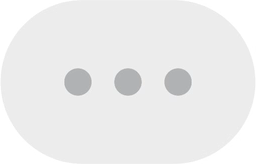
Typing indicators are an optional indicator to see and share when messages are being typed. They appear as animated dots and can be enabled or disabled at any time.
How do I enable or disable typing indicators?
CoolApp Settings ![]() > Privacy > Typing Indicators
> Privacy > Typing Indicators
What happens when I disable typing indicators?
- Your contacts will not see when you are typing,
- Incoming typing indicators will not be displayed.
Why don’t I see typing indicators?
Both you and your contact must have this feature enabled to see this status.
How are typing indicators sent and received?
Typing indicators are exchanged via the same CoolApp Protocol messaging channel that protects conversations and calls. They are also sent using sealed sender whenever possible.