- Any member can choose to leave the group.
- Admins are a feature of a New Group. A group admin can remove another member or create new admins. An admin may need to assign a new admin before they can leave the group.
Here’s how to leave a group chat:
See also:
Android #
CoolApp Android users have three group types. Follow instructions for your group type:
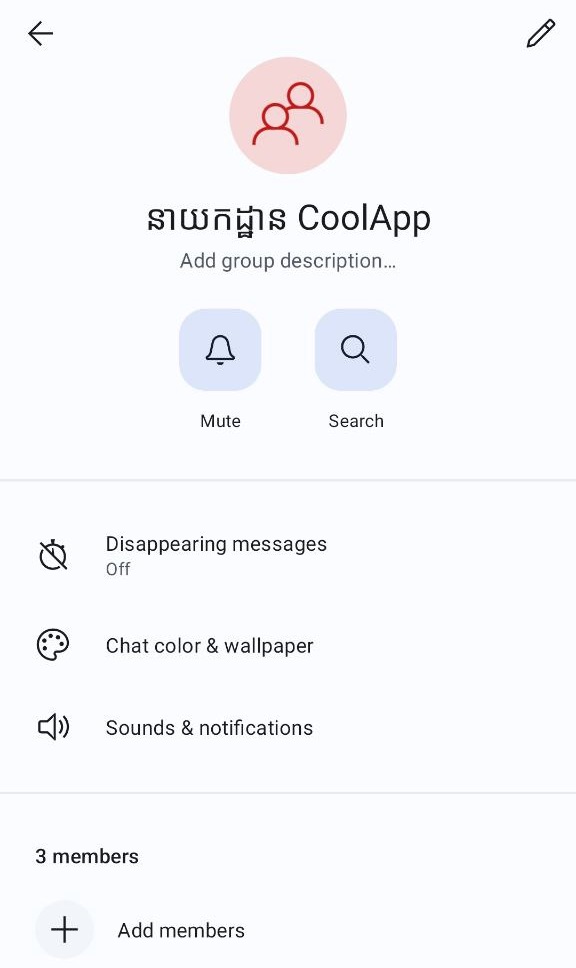 |
CoolApp New Group
|
| CoolApp Legacy Group Once a member is added only they can choose to leave the group.
|
|
Insecure MMS Group
|
iOS #
CoolApp iOS users have two group types. Follow instructions for your group type:
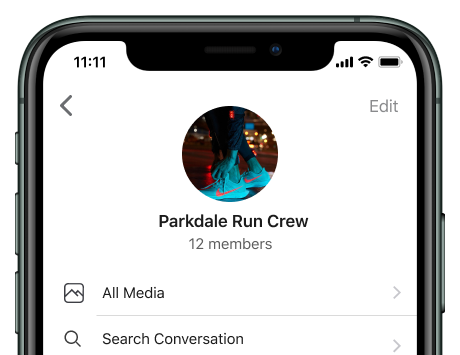 |
New Group
|
Legacy Group
|
Desktop #
CoolApp Desktop users have two group types. Follow instructions for your group type
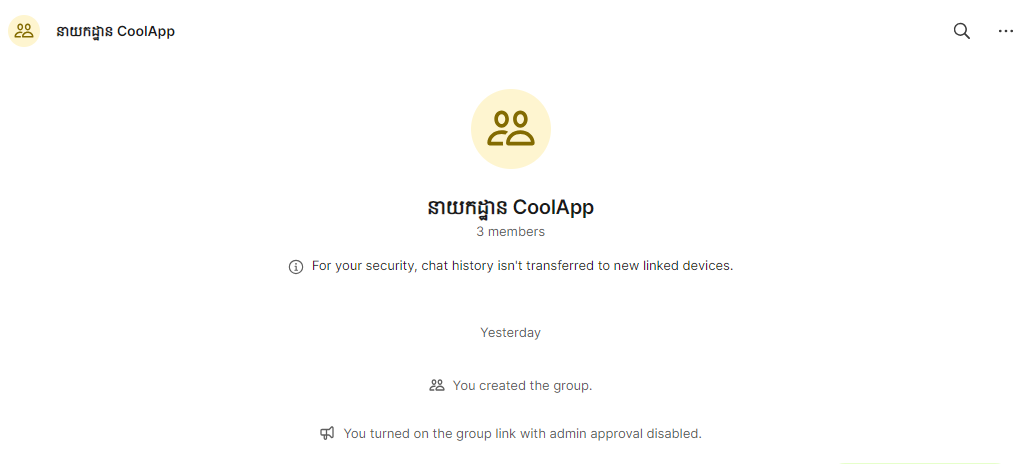 |
New Group
|
Legacy Group
|