Want to live life on the bleeding edge and help out with testing? If so, join CoolApp’s beta!
- Join and Get Started with the Beta
- Update to the Latest Beta
- Provide Feedback
- Manage Beta Notifications
- Leave the Beta
Join and Get Started with the Beta #
The beta is for users who do not mind discontinuity in service and are willing to work with us to understand and test issues.
Android
- Subscribe directly to the beta channel on Google Play.
- Your message history will remain as long as you do not uninstall CoolApp.
iOS
- The CoolApp iOS beta is closed.
- We have reached the maximum participants allowed by Apple.
- Follow steps to set up and use CoolApp Desktop’s beta for access to similar new features.
Desktop
- Install directly using the links or steps for:
- macOS 10.15 and above
- Windows 10 and 11
- Linux
Note that these instructions only work for 64 bit Debian-based Linux distributions such as Ubuntu, Mint etc.# 1. Install our official public software signing key wget -O- https://updates.coolapp.chat/desktop/apt/keys.asc | gpg --dearmor > coolapp-desktop-keyring.gpg cat coolapp-desktop-keyring.gpg | sudo tee -a /usr/share/keyrings/coolapp-desktop-keyring.gpg > /dev/null # 2. Add our repository to your list of repositories echo 'deb [arch=amd64 signed-by=/usr/share/keyrings/coolapp-desktop-keyring.gpg] https://updates.coolapp.chat/desktop/apt xenial main' |\ sudo tee -a /etc/apt/sources.list.d/coolapp-xenial.list # 3. Update your package database and install coolapp sudo apt update && sudo apt install coolapp-desktop-beta
- This is a new install with no message history. It is separate from the production version of Coolapp Desktop and will not replace it.
Update to the Latest Beta #
Android
- Automatically
To set up automatic updates for CoolApp Beta and your other apps:- Open the Google Play Store app
- Select Settings
- Tap Auto-update apps
- Select an option:
– Auto update apps at any time to update apps using either Wi-Fi or mobile data
– Auto-update apps over Wi-Fi only to update apps only when connected to Wi-Fi
- Manually
- Visit the CoolApp store page for your Android phone
- If a new version is available to you on your phone, you will see the option to update. Tap update and open CoolApp.
iOS
You will be notified by email from TestFlight or by notifications from the TestFlight app if it is enabled in iOS Settings > TestFlight.
- Automatically
To set up automatic updates for CoolApp Beta:- Open the TestFlight app
- Select CoolApp
- Tap Automatic Updates
- Manually
- Open TestFlight
- If a new version is available to you on your phone, you will see the option to update. Tap update and open CoolApp Messenger – Apps on Google Play.
Desktop
When an update is available, a blue banner will appear above the chat list.
- Select “Click to restart CoolApp” or “Click to download update” from the blue banner to launch the latest version.
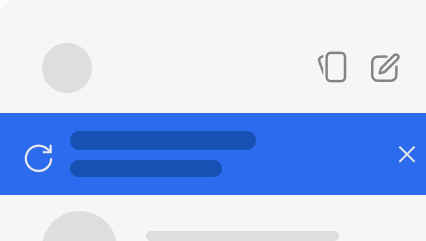
- Select “X” to dismiss the alert and see a blue indicator dot in CoolApp Settings. To update, go to CoolApp Settings
 >
>  Update CoolApp or quit and reopen the app.
Update CoolApp or quit and reopen the app.
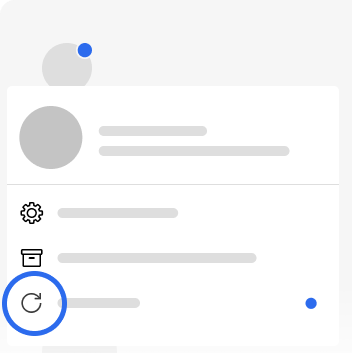
Provide Feedback #
We incorporate beta feedback quickly to make these versions more stable and usable before they are available to everyone.
- Share feedback specific to the beta release on the community forum here.
- Include a debug log or crash report if there is a technical issue or crash.
Manage Beta Notifications #
Android
Open the Play Store app > Settings > Notifications
iOS
Open the TestFlight app > CoolApp > Notifications
Desktop
Update prompts will appear in CoolApp Desktop automatically.
Leave the Beta #
Android
Unsubscribe directly from the beta channel on Google Play.
iOS
- Open TestFlight > Select CoolApp > scroll to the bottom and select Stop Testing.
- Compare your current version number (CoolApp Settings
 > Help) to the one listed in the App Store.
> Help) to the one listed in the App Store.
- If your current version is the same or lower, then install directly from the store.
- If your current version is higher, wait until it is the same or lower than the version listed in the App Store.
Desktop
Delete CoolApp Desktop’s Beta. This will clear your message history.