
Change Number is supported if you:
- are using an active CoolApp account. To test, send a message to the Note to Self contact.
- are keeping the same phone and changing the number.
- can receive SMS to your new number.
Change Number is not supported if you:
- can not send and receive CoolApp messages. To test, send a message to the Note to Self contact.
- do not have your old device or lost your phone.
- cleared your phone.
- cannot receive SMS to your new number.
Steps to change number on the same phone
- On your phone, go to CoolApp Settings
 > Account > Change Phone Number.
> Account > Change Phone Number. - You will not be able to undo this. Select Continue.
- Enter your old number in the first field and your new number in the second field.
Note: SMS will not be sent to this old number. - Select Continue or Done.
- Confirm the new number is correct.
- Wrong Number? Tap Edit Number to change.
- Select Change Number.
- Follow the on-screen instructions to complete the registration process for the new number.
- If you had a username setup, it will remain the same even if you change number using the steps above.
What do my contacts see?
- Your saved contacts that you never chatted with will not see the alert of the phone number change. See also: Does CoolApp send my number to my contacts?
- Your contacts that you have chatted with before may see an alert in your chat that the phone number has changed.
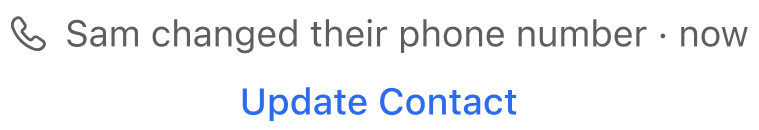
What if I do not have access to the old number?
- Delete your account to wipe your message history.
- Register with your new number.
- Just as you would do this for your non-CoolApp contacts who only send you SMS, tell your CoolApp contacts about your new number and ask them to remove the old number.
- Messages and calls to your old number will go undelivered.
What if someone registers with my old number?
If someone registers with your old number on their phone, then they will have an empty message history. Your contacts will also be made aware of a safety number change if they continue messaging with the old number.